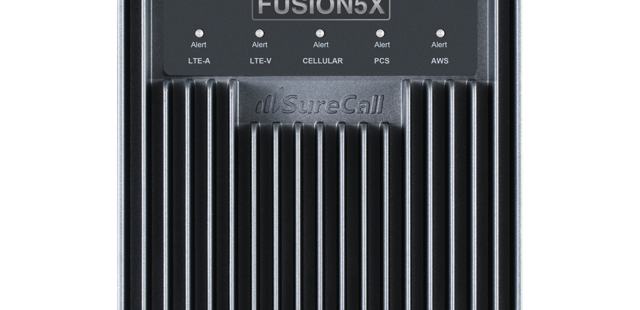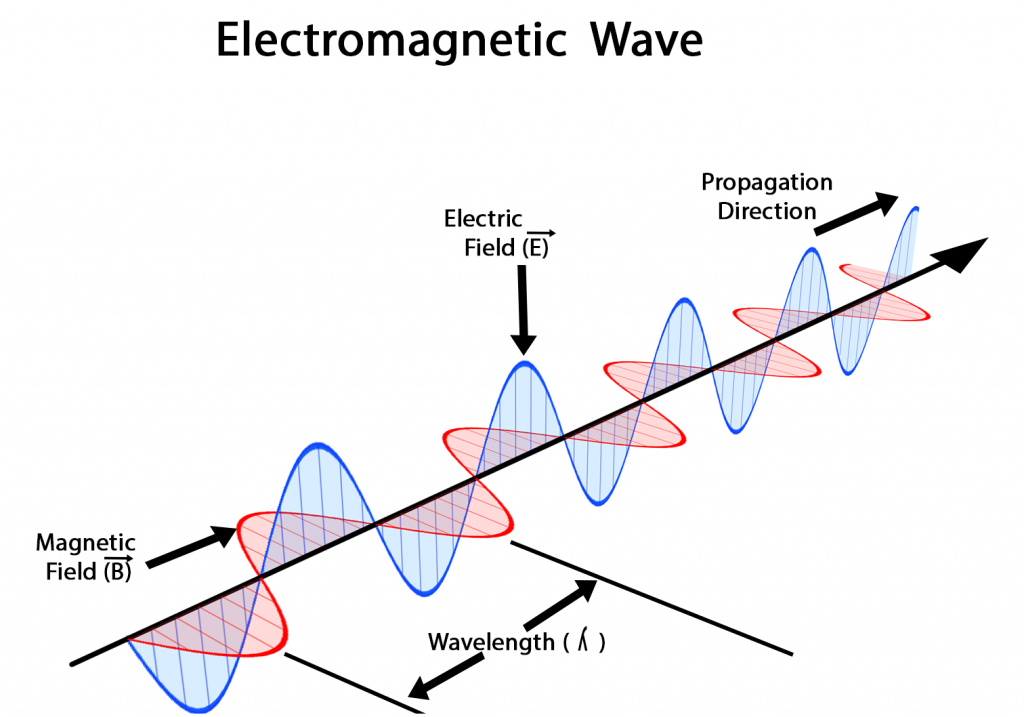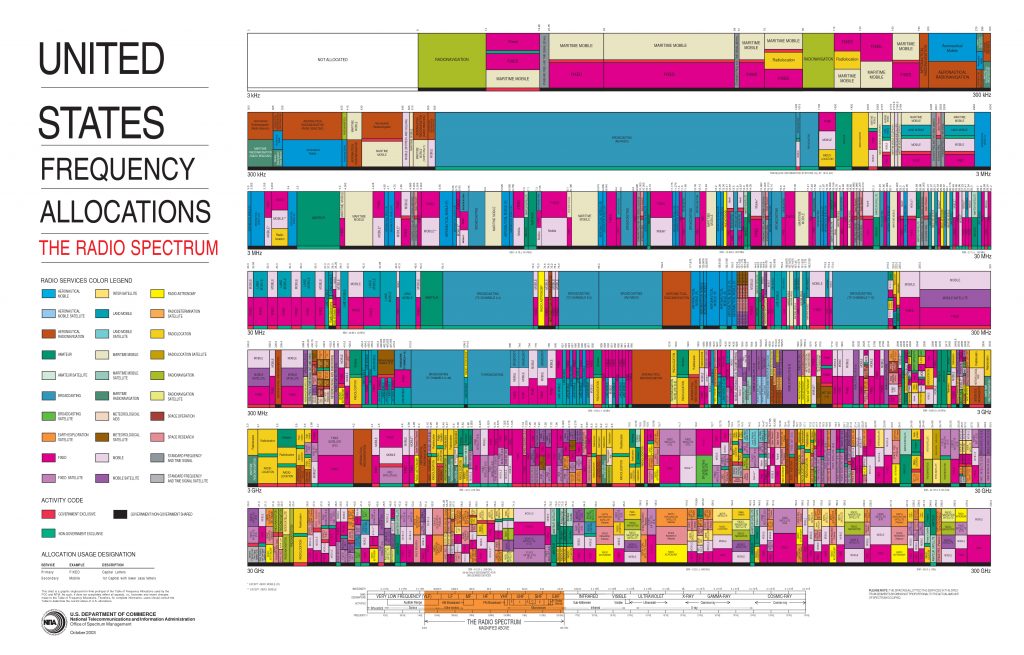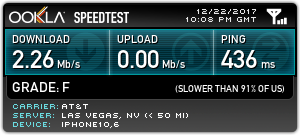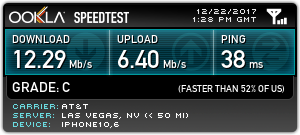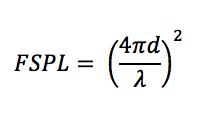What is Oscillation?
If you’ve spent any amount of time investigating cell phone signal boosters, you’ve come across the word oscillation. In this post, I will try to answer the question: “What is oscillation?” and explain why it matters in the world of cell phone signal boosters.
Wikipedia defines oscillation as:
Oscillation is the repetitive variation, typically in time, of some measure about a central value (often a point of equilibrium) or between two or more different states.
That definition is as useful as those little “do not remove” tags on mattresses. Basically, an oscillation is anything that repeats itself over and over. In my opinion, oscillation is the wrong word to apply to the problem that its talking about.
What’s the Problem?
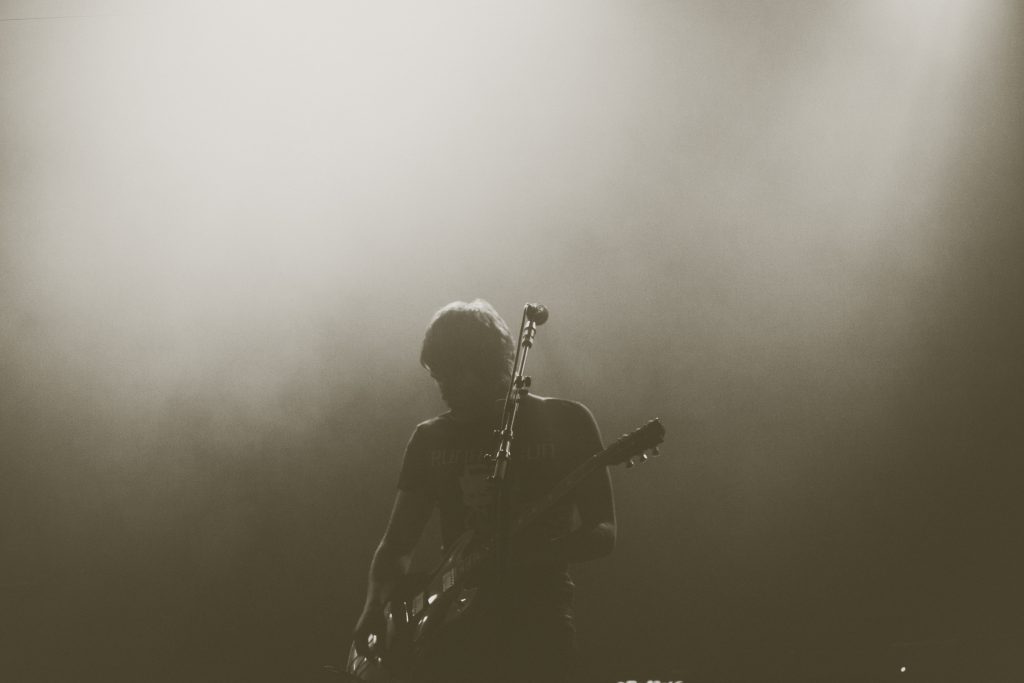
I remember many, many years ago when my parents took me to my first concert ever; the “Beach Boys!” It was awesome! The cassette tapes my dad forced us to listen to in the car I was now hearing live! I LOVED it.
Before the concert, the emcee got up on stage to do a little giveaway. Whenever he walked too close to the stage speakers, the stadium would erupt with a high-pitched screech. Walking away from the speakers would make the screeching stop again. The emcee kept forgetting about the feedback and kept walking too close to the speakers. It was super annoying!
The rest of the world calls this high-pitched screeching feedback. When the microphone would pick up the amplified signal from the speakers, which was the amplified signal from the microphone, which was the amplified signal from the microphone…
Basically when something is amplified multiple times, it quickly becomes amplified out of control and quickly becomes unmanageable. The small signal from the microphones is amplified multiple times until it is too large to amplify and it sounds terrible.
Signal Boosters and Oscillation
The same thing can happen with cell phone signal boosters. When the outside antenna and the inside antenna overlap coverage, there exists the potential that the signal booster could pick up the amplified signal and re-amplify that signal repeatedly.
What does that mean for cell phone signal boosters? Well, just like the feedback that occurs between the microphone and the speakers in my earlier example, the same type of problem occurs with RF and the cell phone signal boosters.
When a cell phone signal booster receives a signal on the outside antenna that it has already amplified, it will re-amplify that signal. This will create a big feedback loop and inject an RF version of that audio screech into the RF spectrum. This big blast of signal can cause quite a few problems. When that big blast of RF makes its way back to the cell phone towers it can actually overload and take down the cell phone towers.
Avoiding Oscillation

At the Beach Boys concert, walking away from the speakers caused the feedback to stop. Likewise, keeping the outside and inside antennas away from each other is how to avoid oscillation from cell phone signal boosters. When cell phone signal boosters first hit the market, the manufacturers relied on people to properly install their signal boosters to make sure that this oscillation (or feedback) didn’t do damage to the cell phone towers.
Naturally, the general public kept installing these cell phone signal boosters improperly and caused problems for the cell phone companies. To prevent problems, the signal booster manufacturers created a way to keep these boosters from acting bad when installed improperly.
So, they invented an oscillation detection algorithm to detect when these amplifiers were oscillating. These amplifiers would sense when they were in an oscillation and shut themselves down. Win/win right?
Politics

Not exactly. The cell phone companies launched a huge effort to shut down cell phone signal boosters because these devices infringed on their frequencies. The major players in the signal booster industry launched a huge counter-effort to persuade the FCC to, in effect, not “throw the baby out with the bath water.” There’s my nod to Joe Banos, who helped lead the charge as Wilson Electronics COO at the time.
Things got ugly. Even Senators got involved in the fight. A special tip o’ the hat to Utah’s Senator Orrin Hatch who allowed his office to be used to tell all parties to play nice. Then, our big brother the FCC stepped in to save everyone. The FCC mandated that cell phone signal boosters adhere to certain design characteristics, which all boosters currently selling on the market must follow–if they’re FCC approved.
Anyways, if you have any more questions about cell phone signal boosters, I’m always happy to answer them. Just drop me an email to [email protected] and I will be happy to answer them for you.
As always, if you are ready to make a cell phone signal booster purchase, I am more than happy to sell them to you here in my online store. Thanks for stopping by!
– Rob