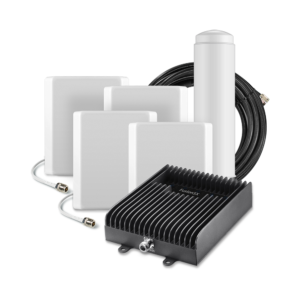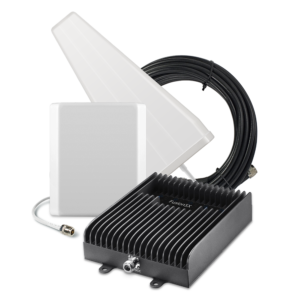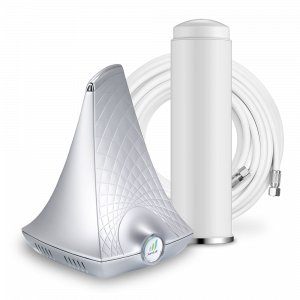Now Selling RF Explorer Handheld Spectrum Analyzers
We are proud to announce that we are now officially selling the entire line of RF Explorer handheld spectrum analyzers and signal generators. RF Explorer manufactures a very affordable hand-held spectrum analyzer that fits into any budget… and now you can get one directly from us! Spectrum analyzers are a great way to measure your cell phone signal strength levels (or other RF signals) to see how strong or weak they are being received. (More about that later.)
What is a Spectrum Analyzer anyway?
![By Rohde & Schwarz GmbH & Co. KG, Mühldorfstraße 15, D-81671 München, http://www.rohde-schwarz.com [CC BY 3.0 (http://creativecommons.org/licenses/by/3.0) or GPLv3 (http://www.gnu.org/licenses/gpl-3.0.html)], via Wikimedia Commons Rohde & Schwarz Spectrum Analyzer](https://cellbooster.us/wp-content/uploads/2018/03/Spectrum-Analyzer-RohdeSchwarz.png)
In other words, a spectrum analyzer basically gives you a visual readout of whatever frequencies exist in the range that you have specified and the strength of the RF received at those frequencies. If that doesn’t make sense, you might need to brush up on your RF skills by quickly skimming through this article titled “What Frequency Does My Cell Phone Use” that I wrote a while ago about RF.
Why Do I Need a Spectrum Analyzer?
It’s a tool. You never need an excuse to have another tool. In fact, I’m usually looking for excuses to justify the purchase of a new tool. In fact, just last week I needed to dig a really deep hole for a basketball hoop that I was putting in for the kids. For some reason, I didn’t have a digging bar in my pathetic arsenal of tools. I could have borrowed one from a friend, he even offered it to me… but I decided to get my own (thanks anyway, Tyler)… because it’s a TOOL and I needed one. Tools are awesome! You can never have enough tools.
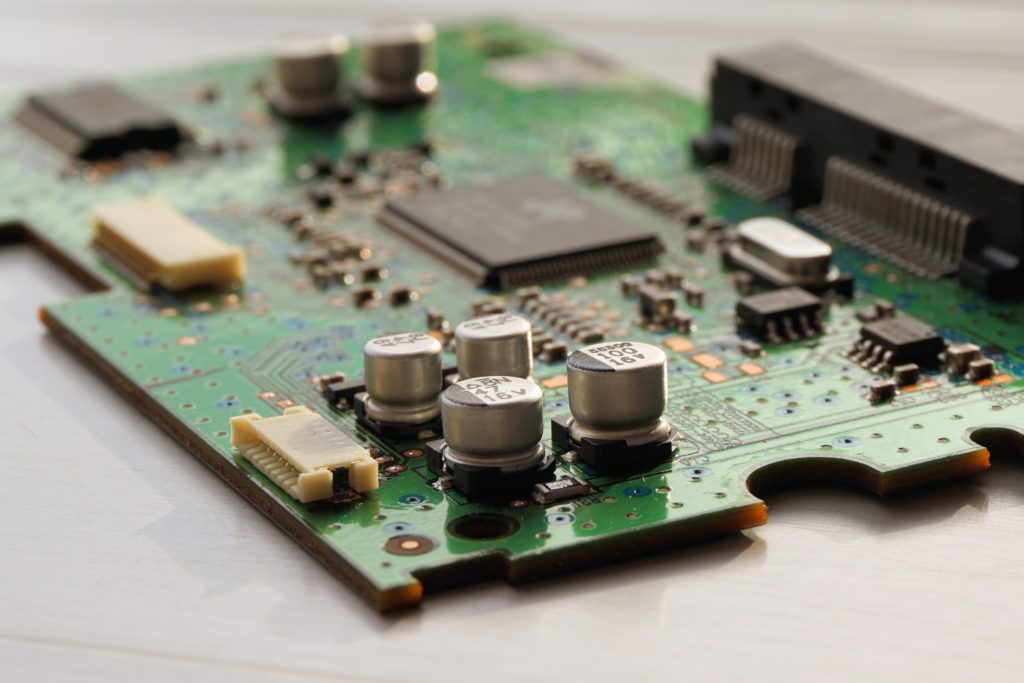
Anyways, if you are looking for reasons to own one of these spectrum analyzers, here’s a list of reasons you might need one:
List of Reasons:
- It is a tool (see above).
- It’s basically the only way there is to measure (RFI) radio frequency interference. I can double check to see if that radio tower behind my house is broadcasting within their licensed power limit and bandwidth.
- Using one before installing a cellphone signal booster can give you an idea of where is the best location to put your outside antenna. It can also give you a good idea of where the cellular dead zones are in your house or building.
- It can be a troubleshooting tool to help you identify faulty devices. For example, If my laptop gets a terrible wifi connection I might assume that my wifi access point is bad. But if I take a reading with the spectrum analyzer and notice that it gets a good reading on the wifi band, I might have to blame my laptop instead.
- All kinds of sweet electronics projects.
- If I notice that my wifi always takes a dive when I fire up the microwave to warm up my frozen burrito, then I could use one of my nifty RF Explorer handheld spectrum analyzers to verify that my microwave isn’t properly shielded and that it’s been bombarding me with radiation.
- I could verify if my neighbor is transmitting his own pirate radio station.
- I could use one to sweep my house for wireless transmitting bugs (put on your tinfoil hat) to see if the FBI is using wireless technologies to monitor my private conversations.
In all seriousness though, with almost everything now days becoming wireless, having a good tool to measure those frequencies is really worth having around when you need it. RF is very complex and dealing with it is only feasible if you have the right tool in hand.
Why RF Explorer Handheld Spectrum Analyzers?
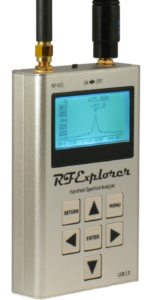
For as long as I can remember, spectrum analyzers have always been super expensive. Like, many thousands of dollars. Even refurbished, used spectrum analyzers have traditionally been 1-3 thousand dollars. And they have traditionally been HUGE too. Like, take up the entire desk huge. And traditionally, operating a network analyzer required a degree in nerd to be able to do anything more than just turn them on.
That is what makes the RF Explorer handheld spectrum analyzers so amazing! They offer 90% of the features that their expensive big brothers do at about 5% of the cost. They are also much smaller, super portable compared to the ginormous expensive ones. Also, they can run for hours on a single battery charge. The “portable” versions of the expensive network analyzers are still comparatively massive.
I’m amazed at how well they function and I’m totally recommending them for anyone that would like to elevate their RF ninja status to expert level.
Conclusion
Don’t forget that I am more than happy to sell you some of my RF Explorer handheld spectrum analyzers here in my store. ****LINK TO STORE****
If you have any questions about the capabilities of any of the RF Explorer products that we carry,( or anything else for that matter) please feel free to drop me an email to [email protected] and I’ll get back to you as soon as I can. As always, thanks for stopping by!
– Rob







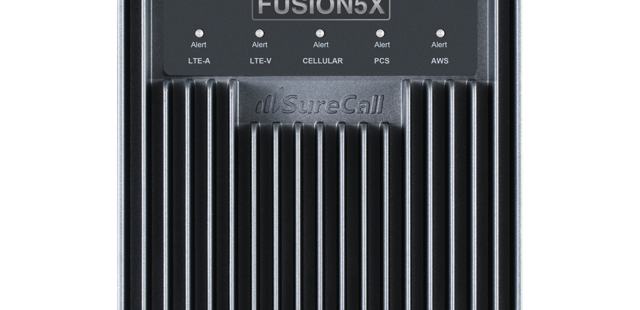




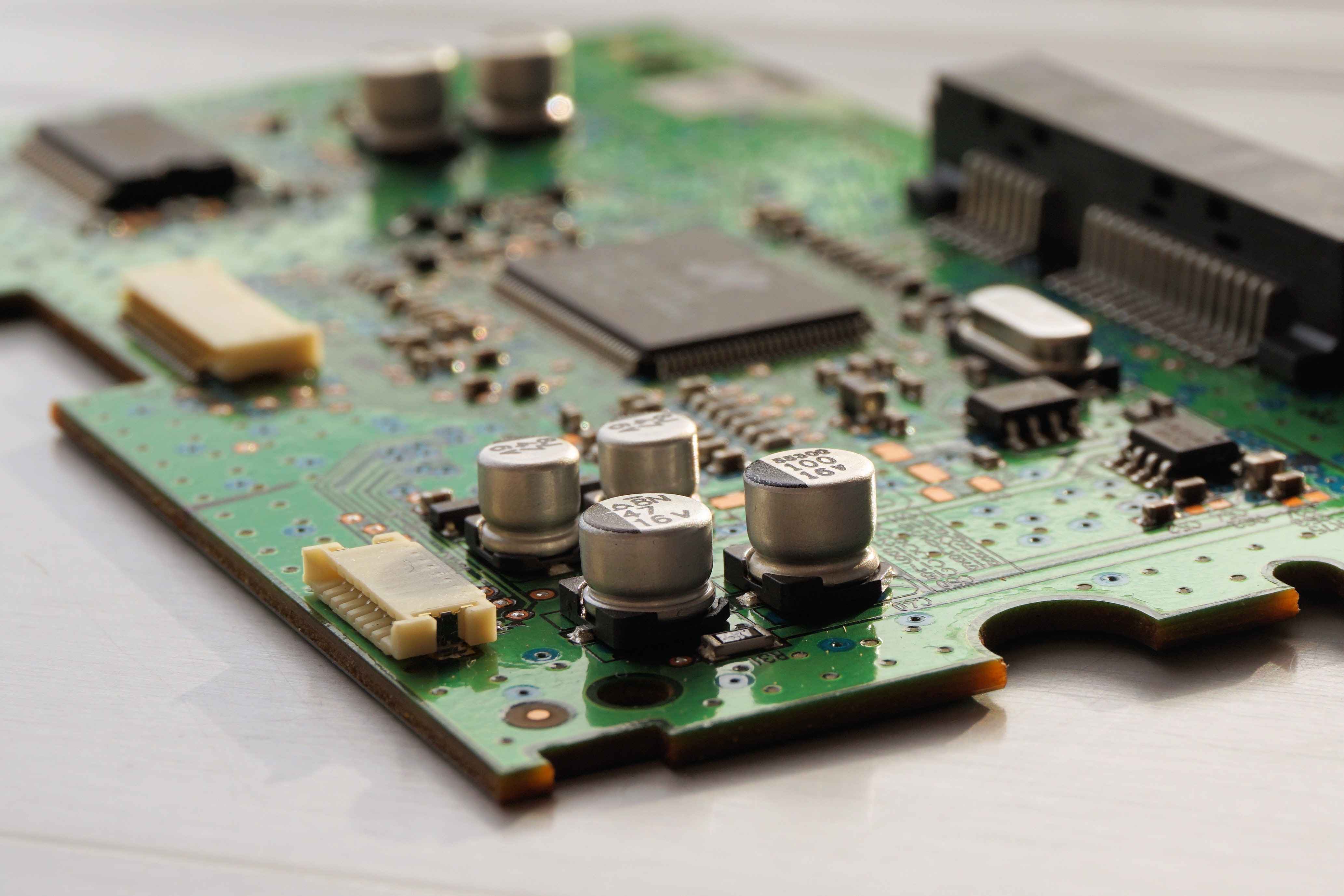

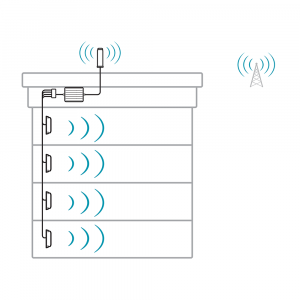
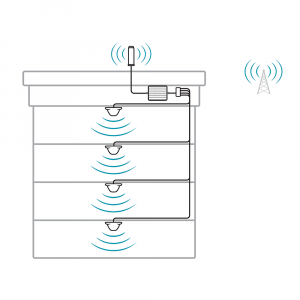
 Omni Panel Kit
Omni Panel Kit