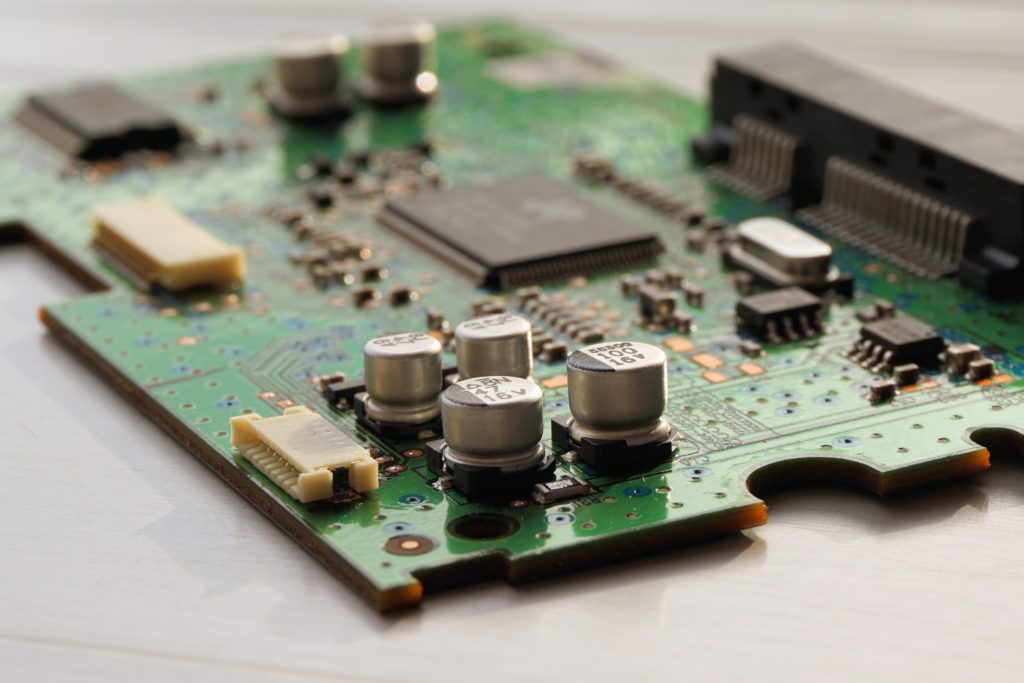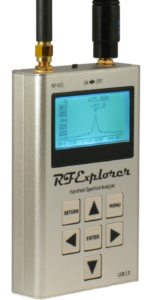Top 6 Free Cell Phone Hacks
With the increased popularity of cell phones, it seems that our mobile devices are always glued to us. We use them at work, on the subway, at home, and a lot of times, even in the bathroom. Our cell phones are almost always in our pocket, sitting next to us, or plugged into the nearest outlet charging.
Since we do everything on our phones, we often spend a ton of money buying the best gadgets and tools for them. After all, if you’re going to invest 1000+ dollars on the latest iPhone, why not spend more on making our smartphone experience even better? We want great service, we want access to make calls anywhere, and we want to know who is calling us at all times. Needless to say, our phones have become a big part of our lives.
Tools for our cell phone can be expensive. However, there are some tools that you can get for free that you might not be aware of!
In this article, we will share how you can score these cell phone hacks for free:
- Cell phone signal boosters
- Video calling
- Cell phones for seniors
- International calls
- Cell phone carrier lookups
- Reverse phone lookups
If you play your cards right, you will not have to pay for the above cell phone tools. In this article, we will give you the Royal flush of cell phone hacks so that you can score these free tools.
Let’s begin!

Boost your cell phone signal for free
There are many tools, apps, and devices that help you boost your signal for free.
Before I mention those, here are a few things that you can do to rule out an issue with your phone:
- The first step to boost your signal is to make sure that your phone isn’t the issue. Try a different phone with the same service provider to see if the signal is just as weak. If it is, consider getting a newer phone or checking your phone for damage. There’s a good chance that your phone might be the issue.
- Check to see if your phone is in need of any software updates. Having a phone that isn’t updated can lead to service issues.
- Check the battery life on your phone. If it’s lower than 10%, your phone may be in conservation mode which affects your cell phone’s performance.
- Move away from any large obstructions, like tall trees to see if you get better signal. Additionally, make sure you aren’t in a metal building. Metal buildings are notorious for blocking the signal from cell phone towers.
If none of those methods work, you can always ask your provider if they will send you free cell phone signal booster. Most major cell phone networks have signal boosters available.
If you don’t want to get a signal booster from your cell phone provider, here are some other options.
- Enable Wi-Fi calling (it’s an option available on most phones). If your phone has this feature, you can make phone calls via Wifi when your network signal is poor.
- If you get really desperate (and you have the patience of a Zen Monk), you can try to make this homemade cell phone signal booster, which can actually work in some cases.
Video Calling for free
Video calling is amazing! You can see anyone and chat face-to-face from across the globe. Families, friends, couples and even business connections use video calling to connect with one another.
As long as you have a smartphone, there should be no reason you would have to pay to make video calls and video chats.
The below options for free video calls are available via computer (if compatible) AND through an app on most smartphones.
- Skype
- Facetime
- Messenger
Cell Phone Carrier Lookup for free
The best way to lookup a cell phone number’s carrier is to perform a free lookup on Free Carrier Lookup. Their website is mobile-friendly and you can lookup a carrier without creating an account.
A few other mobile-friendly websites that also offer free carrier lookups:
- Carrier Lookup
- TextMagic
- Real Phone Validation
The websites listed above are extremely reputable! I did some testing on some personal phone numbers that I knew the carrier for and the results were very accurate.
Free Cell Phones for Seniors
As the elderly are becoming more familiar with technology, they are also becoming more interested in purchasing cell phones. And why not? Cell phones are great for communicating with family via phone call, video call, and social media. Additionally, they are great tools to use in an emergency; or when you need to do some research. However, not all senior citizens can afford a cell phone. Not only is the initial investment of purchasing cell phones expensive, but paying a monthly bill for cell phone service can be expensive, too.
Luckily, there are programs out there that work to provide free cell phones and plans that are simple for seniors to use.
There are some eligibility requirements and restrictions to be a part of these free phone plans, which vary by state. However, each state does have a set income guideline that you need to make or be a part of an assistance program such as Medicaid.
These free cell phone for senior plans are government aided.
International Calling for free
Free international calling? Yes, it is possible. You don’t have to pay large international calling fees. These fees can easily cripple a budget, and you should avoid them if you can.
Here are your options for free international calling:
Make International Calls Using These Top Apps (You will need to be connected to WiFi):
- Viber
- Skype
- Facetime
- Tango
Other Ways To Make Free International Calls (Without Internet):
There’s an app for everything. Here are some apps that you can use to score International Calling:
- Libon, an app that does cost money to make international calls (but the rates are so low that it’s practically free).
- FreeKall, where you get five minutes per week of free call time. When you make a call through this app, it first has to go through their customer service.
- Primo, which offers free international calls, but needs you to connect to your cellular network. Unlimited App-To-App calling and messaging.
Most “free international call apps” have advertisements to make their money (nothing is TOTALLY free, after all). Sacrifices need to be made, either your time OR money. I’d prefer giving a few seconds of my time to save some money.
If that all sounds too overwhelming, most cell phone service companies have short-term and long-term packages to choose from for International Calling.
Reverse Phone Lookup for free
We all get the occasional call that makes us wonder who is on the other end. Before you answers these calls, consider doing a free reverse phone lookup to see who is calling you.
National Cellular Directory has a free way for you to identify who is calling you. Their tool is called a reverse phone lookup and it allows people like you to unmask those unknown callers.
Some Final Thoughts…
You don’t have to pay any money for the above services. Use these tips to score some free services and stuff. You don’t need to pay for anything that you can get for free. What’s not to love about saving some money?







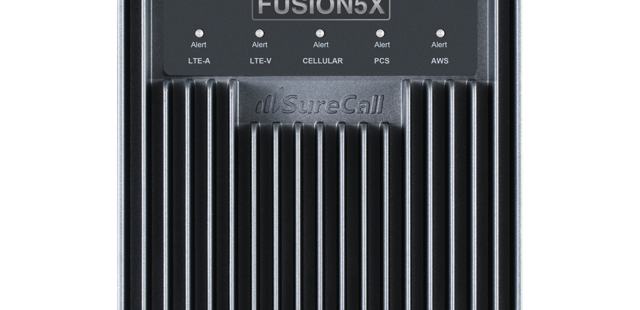















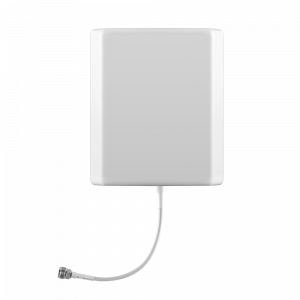
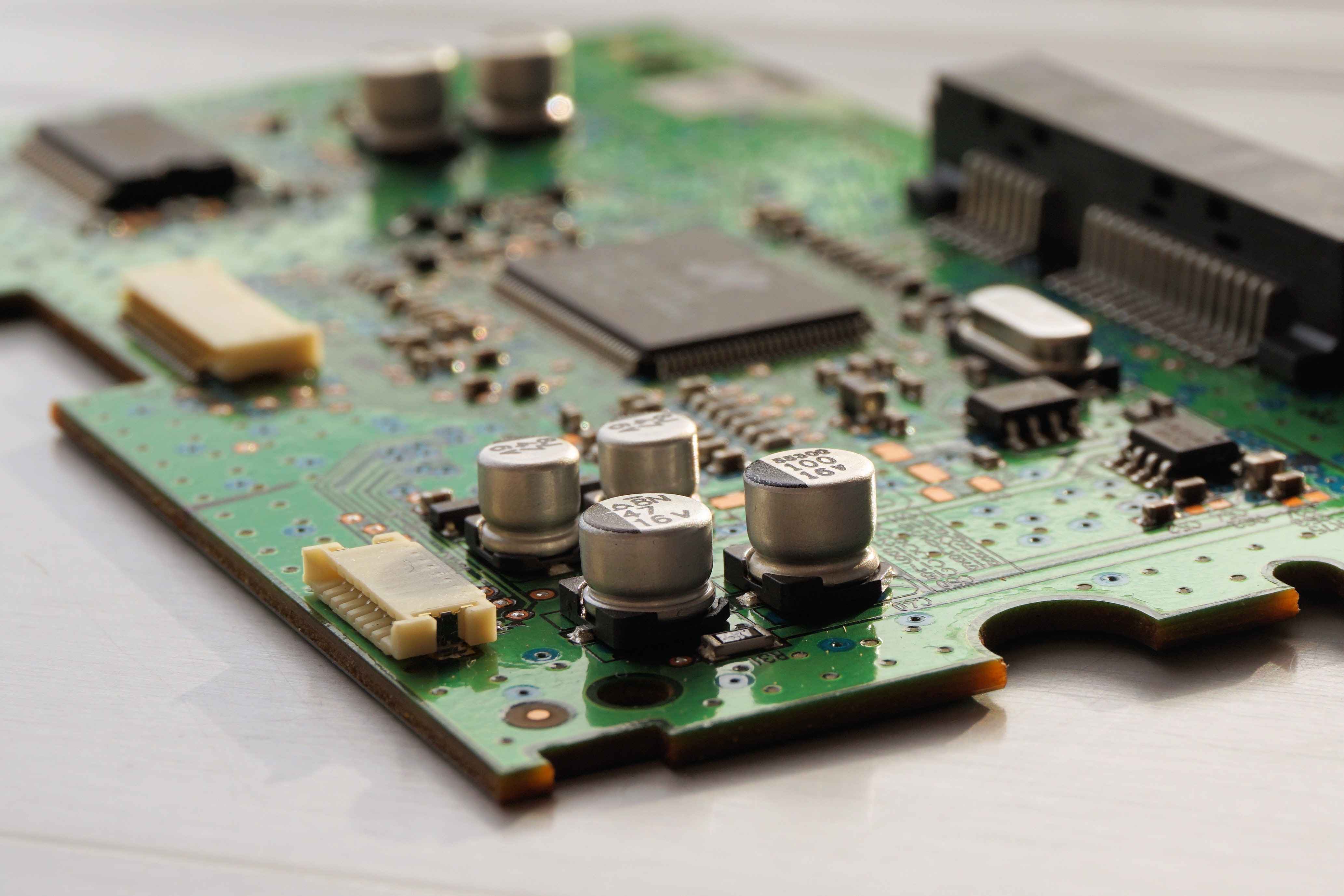
![By Rohde & Schwarz GmbH & Co. KG, Mühldorfstraße 15, D-81671 München, http://www.rohde-schwarz.com [CC BY 3.0 (http://creativecommons.org/licenses/by/3.0) or GPLv3 (http://www.gnu.org/licenses/gpl-3.0.html)], via Wikimedia Commons Rohde & Schwarz Spectrum Analyzer](https://cellbooster.us/wp-content/uploads/2018/03/Spectrum-Analyzer-RohdeSchwarz.png)