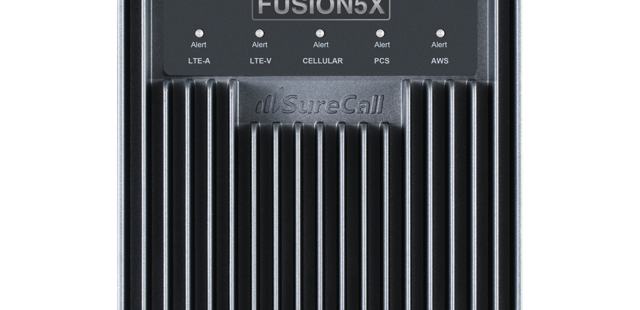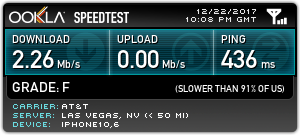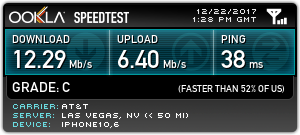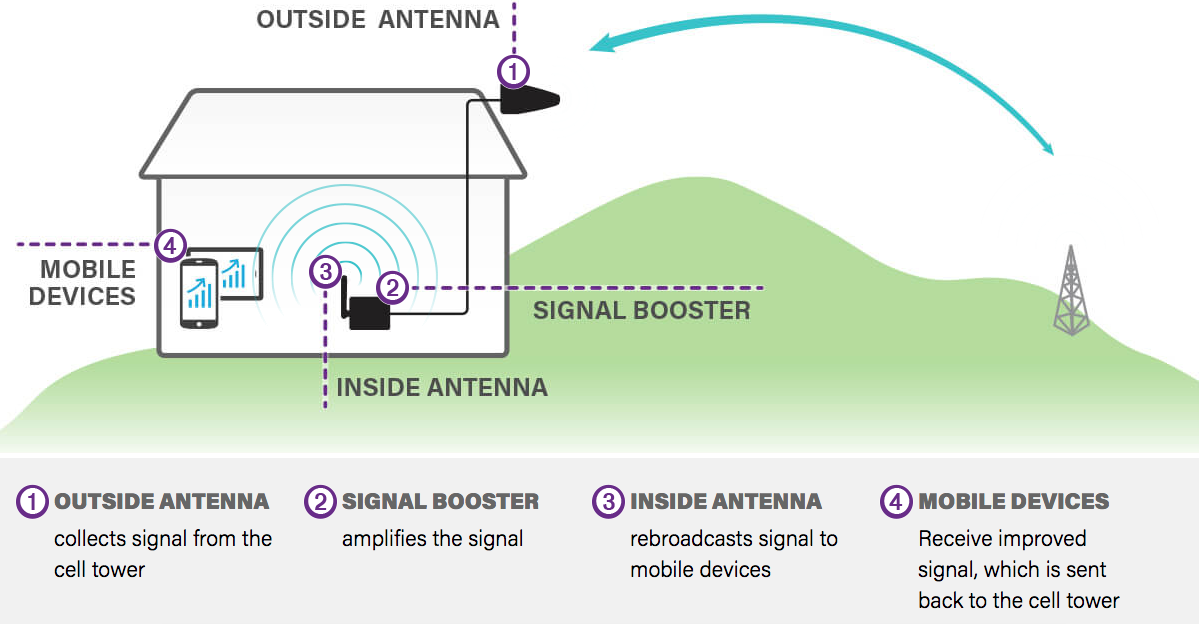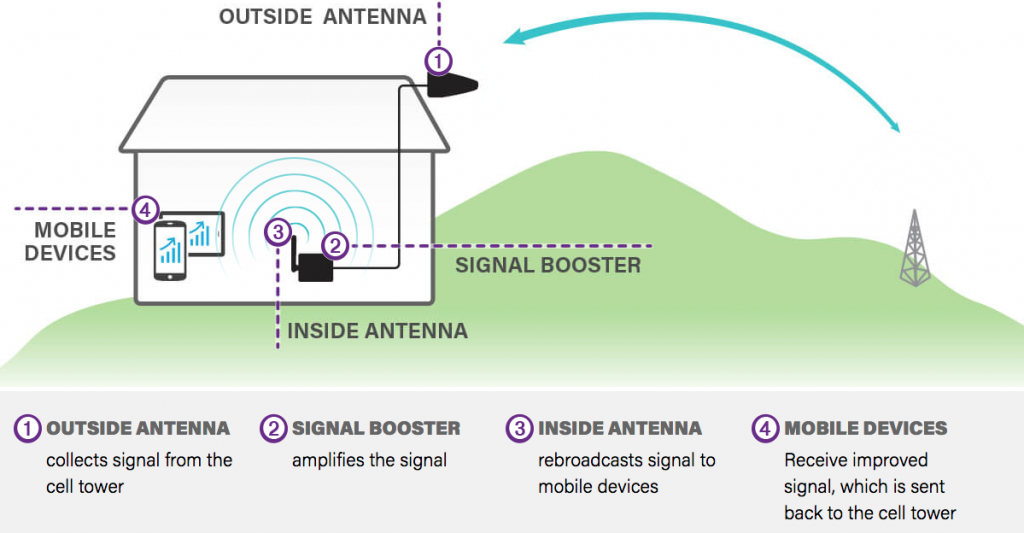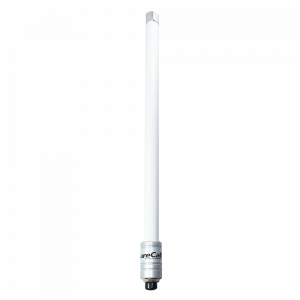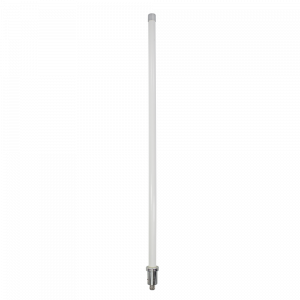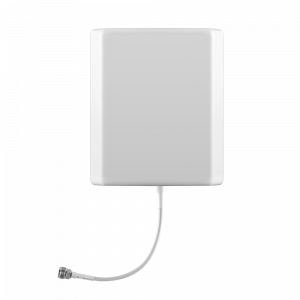How to Find Cell Phone Tower Locations

Cell phones are the most amazing invention ever. They are the best medium of communication and can keep you connected to information that was never even REMOTELY possible years ago. Cellular phones make life much easier and more convenient. Most people in the world are linked by cellular technology. But, this convenient technology is only possible if you are within range of a cell tower to serve your phone. Luckily, there are some great ways to find the nearest cell phone tower.
Even though we’re living in more connected world than ever, there are still areas with poor cellular signals. There are many different reasons why you might not be getting the signal you think you should be. It could be a result of buildings, mountains or other obstacles blocking your signal. Most commonly, a lack of cell phone service is due to your distance away from the nearest cell phone tower.
The very first step to improve the quality of your cellular signal in your business or home (or installing a cell phone signal booster) is locating the nearest cell phone tower.
Ways to Find the Nearest Cell Phone Tower
When you buy service from a cell carrier, you naturally assume that a huge, national carrier will also provide nationwide service. But it’s not true! There are many regions in a provider’s service area that usually remain under-served. The carriers would like to blanket the entire earth with service, but sometimes it’s not equitable to fire up a new cell tower to cover an area filled with jackrabbits and sagebrush. Most jackrabbits I know don’t have phones yet.
Here are some ways to find the best cell phone tower locations near you.
Check the Coverage Maps

Before signing up for that 2-year contract with that amazing new phone, make sure your carrier has adequate coverage available in the areas you will want to have use your phone.
The simplest way to determine coverage is by checking the carrier coverage maps. While not always COMPLETELY accurate, they will give you a general idea of whether or not you should be able to expect coverage in a given region.
Use Your Cell Phone
One of the most effective ways to find cell tower locations is to use your cell phone. Every phone displays the signal strength on screen. You can use that feature to find the general direction of your nearest located tower.
Most phones have a mode that will show you a built-in decibel meter to help you determine the area with highest signal strength. Whenever your phone indicates a stronger signal it could mean that a cell tower is closer to that location.
Decibels are measured in negative numbers. A negative 110 (-110) or less number is generally a pretty poor signal. A negative 85 (-85) or better signal is generally considered a great signal.
Use Third Party Websites
There are third party websites available that can be helpful in determining the nearest tower locations in your area. You put in your zip code or address and the site will return the location of towers near you. Since the data on most of these sites is user-generated, there may be issues with the accuracy of the information.
Some sites that I recommend:
Provides the best, most updated information for finding the towers in your location.
This website shows towers with latest user reviews in your location.
This service is somewhat old and probably outdated, but once you get a hang of it you can receive a wealth of information.
The “go-to” service for users looking for cell tower locations. It shows the results according to signal strength.
Use Third Party Apps

There are a lot of really good apps available in the app stores for helping you to find the nearest cell phone tower. OpenSignal, RootMetrics, Network Signal Info and LTE Discovery are just a few of those.
My personal favorite is OpenSignal. It takes a while for the information to populate in the app, but after it does, it will show you the compass direction of the nearest tower. It also overlays coverage maps and has readings that other users have received at nearby locations.
Professional Signal Meter
Most professional signal booster installers use a signal meter to find the best location. The SureCall Signal Meter Kit is my personal favorite. I hook up a Yagi antenna to the antenna port of the signal meter and I can aim the antenna to the nearest cell phone tower and ensure great coverage. Its magical!
You can buy a SureCall Signal Meter Kit here in my shop.
If you’re still having trouble, feel free to drop me an email [email protected].
I’m always interested in hearing about what you’ve got going on!
Thanks for stopping by!
– Rob